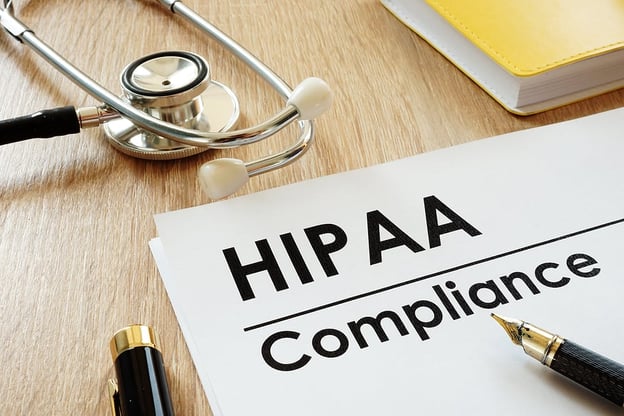
In the digital age, cybersecurity for medical practices isn't just a best practice; it's a regulatory necessity. From small clinics to large hospitals, healthcare providers face a growing number of cybersecurity threats.
We provide full-service IT support, cloud hosting, and phone system solutions for Tennessee businesses like yours
Schedule A CallOur Measurably Better ITTM Framework empowers innovative business leaders with simple metrics to help reduce risk, increase security, improve productivity, and fully leverage their IT investment.
No surprise fees with our flat monthly pricing and proactive roadmap
Feel confident in your IT health and security with well defined metrics
Don't lose any more time to tech issues with our proactive approach
Use our defined metrics to fuel data-driven technology decisions

CRN Magazine named EpiOn one of the Pioneer 250 companies in North America

Channel Futures ranks EpiOn at #77 on the global MSP 501 list

Channel Futures named EpiOn as #97 on the global NextGen 101 list
Judy S | IT Customer

Step 1
Get started with a strategic, non-technical conversation where we get an understanding of your situation
Step 2
Our team will put together an action plan that highlights what Measurably Better IT looks like for your team
Step 3
We will implement a smooth, hands-free transition with defined metrics for ongoing success
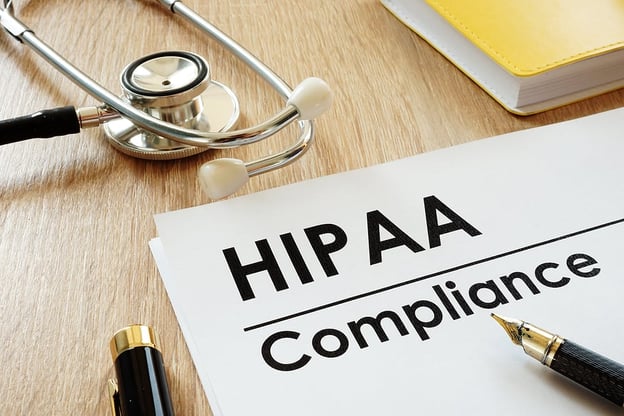
In the digital age, cybersecurity for medical practices isn't just a best practice; it's a regulatory necessity. From small clinics to large hospitals, healthcare providers face a growing number of cybersecurity threats.

In recent months, advancements in artificial intelligence (AI) have accelerated exponentially. AI is poised to reshape almost every sector of our economy, with the legal industry among the first impacted.
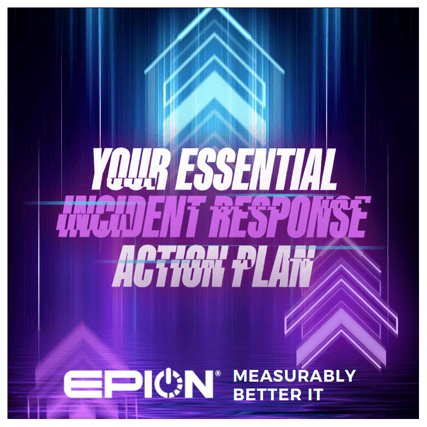
Such disruptive events can strike at any moment, causing chaos and confusion.
But don’t worry. With an effective incident response plan in place, you can handle any incident with confidence.
This blog is intended to help you enhance your plan simply and straightforwardly. So, let’s dive in and make sure you’re ready for whatever comes your way.